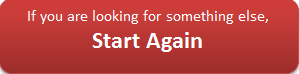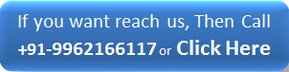Microsoft PowerPoint Training- Advanced
Objective:
If you're asked to create presentations for work or education then your default program is most likely Microsoft PowerPoint, using the same templates and effects every time. Our PowerPoint courses will help you to use PowerPoint to its full potential understanding the DO's and DONT's and also empower you with the skills to take advantage of all its features to create an Inspiring, Dynamic, Professional presentation.
Duration: 8 Hrs / 1 day
Prerequisites:
Participants should be familiar with menu options and features of PowerPoint Application.
What you will learn:
Complete Face-lift of Ribbon feature of Microsoft PowerPoint.
Advanced Features of version 2010 / 2013.
Effective Presentation (professional and Meaningful)
Comprehensive list of shortcut keys
Working with Media Files and Control on the same.
Hidden features of PowerPoint
Backstage View
Working with your own Tab and Menus and many more.....
Freebies:
Soft Copy of the reference manual (handy and precise)
Why Excelrocker !!!
Personal attention and Non-mechanical approach.
Focus on real world application.
All of our Microsoft Powerpoint trainers are experts in their field.
We have lots of real world experiences to include in our teaching.
Comprehensive take home material.
If you are looking for a detailed course outline or interested for a demo, please fill the contact form, we will get back to you with no time.
If you're asked to create presentations for work or education then your default program is most likely Microsoft PowerPoint, using the same templates and effects every time. Our PowerPoint courses will help you to use PowerPoint to its full potential understanding the DO's and DONT's and also empower you with the skills to take advantage of all its features to create an Inspiring, Dynamic, Professional presentation.
Duration: 8 Hrs / 1 day
Prerequisites:
Participants should be familiar with menu options and features of PowerPoint Application.
What you will learn:
Complete Face-lift of Ribbon feature of Microsoft PowerPoint.
Advanced Features of version 2010 / 2013.
Effective Presentation (professional and Meaningful)
Comprehensive list of shortcut keys
Working with Media Files and Control on the same.
Hidden features of PowerPoint
Backstage View
Working with your own Tab and Menus and many more.....
Freebies:
Soft Copy of the reference manual (handy and precise)
Why Excelrocker !!!
Personal attention and Non-mechanical approach.
Focus on real world application.
All of our Microsoft Powerpoint trainers are experts in their field.
We have lots of real world experiences to include in our teaching.
Comprehensive take home material.
If you are looking for a detailed course outline or interested for a demo, please fill the contact form, we will get back to you with no time.